New iOS and macOS Betas
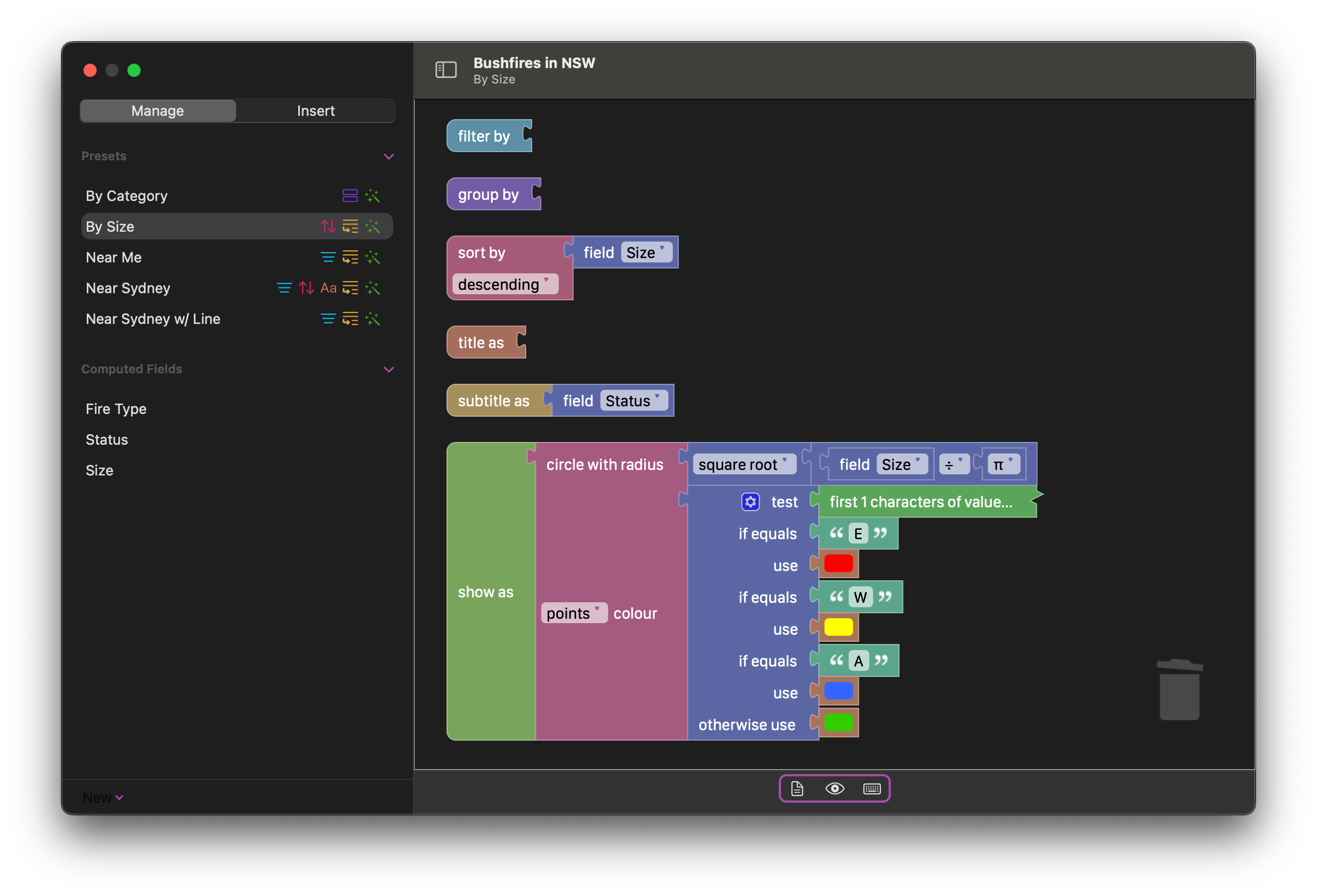
While this blog has been fairly quiet so far, our git repository has not. So here’s a quick update on what’s new in the latest beta, build 216:
One of the biggest changes recently is the integration of Blockly, a visual programming language developed by Google. With Blockly, you can create complex presets and computed fields with ease, using a simple drag-and-drop interface. Whether you’re a seasoned developer or just getting started, Blockly makes it easy to create powerful, custom presets that meet your specific needs. Much less hunting for the right function and wrangling the syntax.
We’re migrating all the functionality from the formula language over and also re-evaluate some of those functions, for how they make sense in a visual programming language.
Grab the new betas.
Added:
- All-new preset picker button
- Adds new “Multi-Collection” blocks when viewing multiple collections together
- Adds new blocks to access seconds of times, and to get just the time part of an “instant” field
Removed:
- Removes
has($key)formula as that was making issues
Changed:
- Warnings/errors from blocks are now displayed in the “Preview” tab
- Title and subtitle are now in a combined block
- Appending
nilto text is now allowed and will just output the text - The “length of” block now also works with tables or JSON objects
- Last selected tabs in block editor are now remembered
Fixes:
- Removed some unsupported options from blocks
- The “cluster by” block can now be applied to colours, too
- Fix “rows of table” formula
- Fixes issue where groupings might lead to a crash if grouping by a list with duplicated elements.
- Fixes “create text” block when using a single element
- Fixes wrong precedance of code generated by nil-coalescing block
- Fixes issue where adhoc preset might not get saved
- Some big performance improvements, in particular while creating presets
- A couple further stability and performance improvements
Also:
- Some under-the-hood refactoring to prepare for future goodies